Use Oracle SQL Developer To Modify The JDE LOCAL Database
Read Time:1 Min, 21 Sec
During our upgrade process, we apply all of the ESUs to become “code current” before mirroring the upgraded code to the other pathcodes.
The process of doing this does not automatically update the Electronic Software Updates application to reflect that all of the ESUs are in all the pathcodes.
There a couple of different way to update the grid:
- Apply the ESUs to the other environments. This can be a very long and tedious endeavor because there could be thousands of ESUs to apply.
- Update the JDE LOCAL database.
I have done option 1 in the past but found it kind of a pain and since I knew that I didn’t really want the process to really do anything except update the table, I chose to come up with a process to do option 2.
Here is what I did:
- Install and configure Oracle SQL Developer. This is really the hardest part, but really not much of an issue.
- Create a connection to the JDESY910 database. Remember, not only is JDESY910 the name of the database, but by default it is also the UserID and Password.
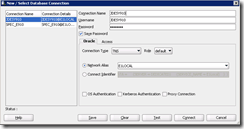
- Run the following SQL
INSERT INTO F9671 (SDPKGNAME,SDSUDET,SDSUDS,SDSUDATE, SDSUTIME,SDSUDFUT1,SDSUDFUT2,SDSUDFUT3,SDUSER,SDPID, SDUPMJ,SDUPMT,SDJOBN) SELECT SDPKGNAME,90,15,113284,111111,' ','DV910',0, 'JDE','SQL',113284,111111,'<deployment name server>' FROM F9671 WHERE SDSUDET=90 AND SDSUDFUT2='PD910'
- In this SQL, we upgraded PD910 and then moved the code to DV & PY.
- We only need the “status 90” records because those are the ones that the grid uses.
Hope this helps.

[…] can use SQL Developer to connec to the E1Local […]