Configuring Object Notification
I was reading through the latest JDETips Journal this morning and found a great article about configuring email notifications within EnterpriseOne. A great article by Mike Wright.
We have had email notification configured for quite awhile. We use it for both batch job notifications and workflow messages. However, we hadn’t set it up for object notification… yet.
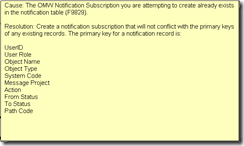 After going through the article and following the set-by-step instructions I configured the object notification to email me when ever a project status was changed from a 26 to a 28. It was really easy and a great way to keep an eye on what the development staff was doing.
After going through the article and following the set-by-step instructions I configured the object notification to email me when ever a project status was changed from a 26 to a 28. It was really easy and a great way to keep an eye on what the development staff was doing.
Then, I tried to configure another notification to email me when a project status changed from a 21 to a 26. I received the following error: Notification Already Exists.
According to the error, the "From Status" and the "To Status" fields should be included in the primary key of table F9829. However, after looking at the table in Table Design Aid, I found that the field OMWOSS2 is not part of the key.
I also found that there isn’t an ESU to resolve this issue. I submitted a case to Oracle EnterpriseOne Support, but I would assume that it will have a pretty low priority.
UPDATE: I have been notified by Oracle E1 Tech Support that SAR 8644652 (you must have an Oracle support ID to follow the link) addresses this issue. Essentially, they know about it and has a status of: 17 – Plan or Research. This SAR was entered on 10-22-2007.

Average Rating