VirtualBox Fails After Windows 11 Upgrade (NtCreateFile failed)
Share
After upgrading from Windows 10 to Windows 11, VirtualBox fails to start your Virtual Machine. You receive this error:
NtCreateFile (\Device\VBoxDrvStub) failed: 0xc0000034
STATUS_OBJECT_NAME_NOT_FOUND (0 retries) (rc=-101)
Make sure the kernel module has been loaded successfully.
where: supR3HardenedWinReSpawn what: 3 VERR_OPEN_FAILED (-101) – File/Device open failed. Driver is probably stuck stopping/starting. Try ‘sc.exe query vboxsup’ to get more information about its state. Rebooting may actually help.
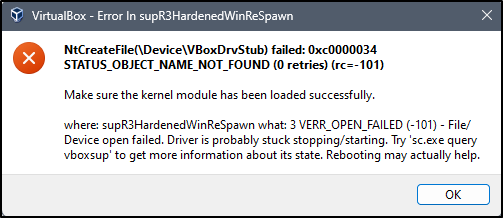
To resolve this issue:
- Locate the VBoxSup.inf file. Usually found here: C:\Program Files\Oracle\VirtualBox\drivers\vboxsup
- Right-Click the VBoxSup.inf file and select [Install]
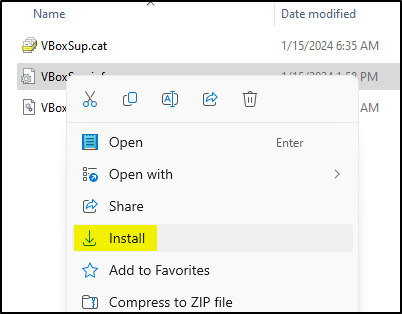
- Open a command prompt as Administrator and run the following command:
sc start vboxsup - Start your VM
Hopefully, this helps. If you have another way of resolving the issue, let me know.
Author
Stewart Schatz
More Stories
Quick Tip: WebLogic NodeManager Fails To Start As Windows Service
If your Oracle WebLogic NodeManager starts without issue when using startNodeManager.cmd but when configuring the WebLogic NodeManager as a Windows Service, it fails to start. The nodemanager.log file has the following entry: Native version is enabled but NodeManager native library could not be loaded
Acronyms Seriously Suck – Elon Musk
In May of 2010, Elon Musk sent out an e-mail to the entire SpaceX company: Acronyms Seriously Suck: There is...
How To Change The WebLogic Admin Password Using WLST
Follow the steps below to change the WebLogic Administrator's password using WLST: /u01/Oracle/Middleware/Oracle_Home/oracle_common/common/bin/wlst.sh connect('weblogic','welcome1','t3://SERVER_NAME:7001') cd('/SecurityConfiguration/DOMAIN/Realms/myrealm/AuthenticationProviders/DefaultAuthenticator') cmo.resetUserPassword('weblogic','welcome2') exit() You should now...
The Easiest Way To Truncate the Oracle Database listener.log On A Linux Server
On Linux, locate the listener.log file of the Oracle Database. Then, use the following procedure to zip & truncate the...
Create a Backup of a Table in an Oracle Database
Create a Backup of a Table in an Oracle Database
Examining and Generating JD Edwards EnterpriseOne Indexes
Within the last week, Shannon Moir has had 2 great posts about EnterpriseOne indexes that have motivated me to evaluate...


Average Rating