How To Change The Login Screen Image
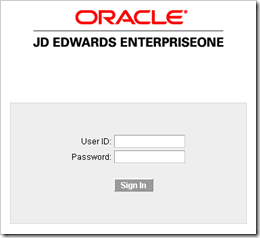 We are finishing up a project for Employee Self-Service. Essentially, that means that we are giving employees the option to view their payroll and benefit information online.
We are finishing up a project for Employee Self-Service. Essentially, that means that we are giving employees the option to view their payroll and benefit information online.
This is not new to most larger organizations, but it’s new to us. Since it is new and there will be employees accessing EnterpriseOne who do not use it for their daily jobs, we wanted to make it look a little different.
One of the things that we wanted to change was the login screen.
The screen shot to the left is the standard login screen for EnterpriseOne 8.11 SP1 using Tools Release 8.96.1.5.
We really wanted to change the Oracle JD Edwards EnterpriseOne logo. So, I did a little checking on Oracles Support site and found Solution ID: 201052190 (requires login). This solution doesn’t specifically address the login image but it does talk about the disclaimer text at the bottom of the page. So, it gets you to the right files.
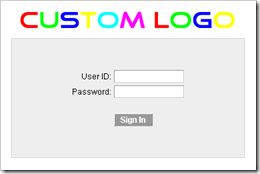 A summary of that solution is that there is a file called html4login.jsp in
A summary of that solution is that there is a file called html4login.jsp in
[Websphere Install Directory]installedAppsmdur-ets-ME1WEBNode01EA_JS_87.earwebclient.warshare.
That location may be different in your installation. Also, remember that this is for Tools Release 8.96.1.5. Anyway, this file has a variable in it called "companyLogoImageURL". Just point this variable to your image.
Here is the new login screen. Well, not really, but you get the idea.

Average Rating