EnterpriseOne Business Services (BSSV) Error: Security Token Failed To Validate
Every once in a while we get the following error on a system that interacts with EnterpriseOne using business services (BSSV).
Security token failed to validate. weblogic.xml.crypto.wss.SecurityTokenValidateResult@2eba8ea[status: false][msg UNT Error:Message Created time past the current time even accounting for set clock skew]
Fortunately, until today, this error was always received when using our test environment and we couldn’t get it to be consistent so it went unresolved. Well, today was the day it hit production. So, after a little research I was able to find the solution:
- Login to the Weblogic Serve Administration Console
- Click Environment
- Click Servers
- Click the server you want to work with
- Click the [Configuration] tab
- Click the [Server Start] tab
- Add the following to the Arguments textarea:
-
-Dweblogic.security.identityAssertionTTL=-1 -Dweblogic.wsee.security.clock.skew=3900000 -Dweblogic.wsee.security.delay.max=3900000
-
Author
Stewart Schatz
More Stories
JDE CNC + JDE Developer ≠ 1
Recently, while scrolling on this platform, where we all strive to present our best professional selves, I came across a job posting titled JD Edwards E1 CNC/Developer. To be honest, it kind of scared me.
How to Use the CMDKEY Command to Manage Stored Credentials on Windows
The cmdkey command is a Windows utility that lets you create, delete, and manage stored credentials for network authentication. This is particularly useful…
How to Print a Directory Structure Using PowerShell: Step-by-Step Guide
If you need to print out the directory structure and list the files within, this PowerShell script will help you...
Quick Tip: WebLogic NodeManager Fails To Start As Windows Service
If your Oracle WebLogic NodeManager starts without issue when using startNodeManager.cmd but when configuring the WebLogic NodeManager as a Windows Service, it fails to start. The nodemanager.log file has the following entry: Native version is enabled but NodeManager native library could not be loaded
Windows God Mode… What!?!
Windows God Mode is a hidden feature in the Windows operating system that allows users to access all of the system’s control panel options and settings in a single place.
How To Test A SQL Server Connection
There is an easy way to test your SQL Server connection when running Windows without any special software. I found...

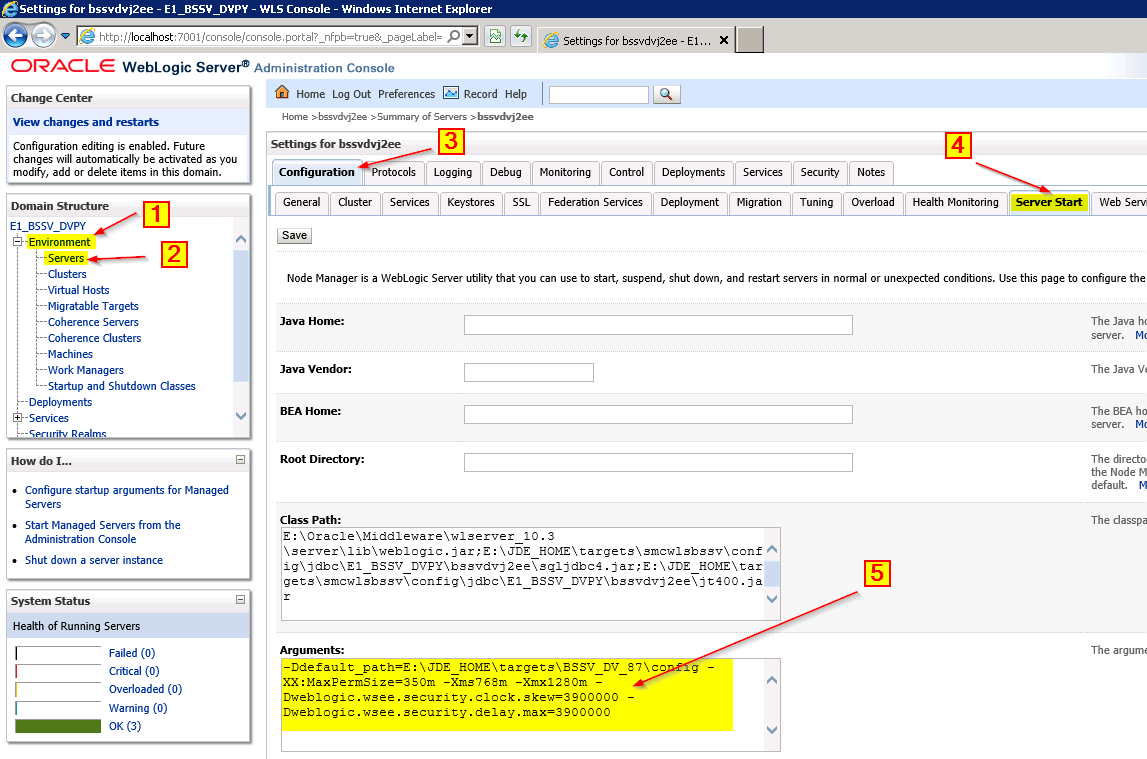
Average Rating