How To Kill Zombies The Easy Way
Zombie processes have been the scourge of the JDE EnterpriseOne landscape for CNC Admins for many years. Usually, they are difficult to troubleshoot because many times there are no logs to assist you and if you do happen to get a log file, more often than not, it just ends abruptly with no hints as to what caused it.
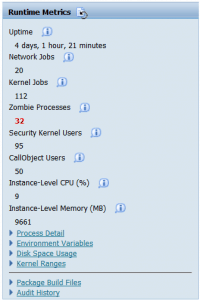 So, what are these “zombies”?
So, what are these “zombies”?
They are server processes that have ended but the system thinks they are still out there and available to do work. It doesn’t take long to figure out that it’s a problem if a Call Object Kernel has died but the system is still sending it work to do.
I’m sure there is an explanation that is a lot more technical and detailed, but for how far I need to dive into these things the above is good enough for me.
How do you get rid of Zombies?
Remove Zombies Using Server Manager
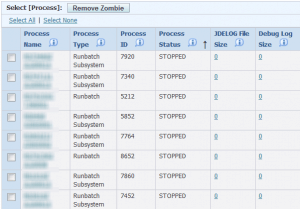 The traditional way to rid your system of the dreaded un-dead is to use Server Manager. Use the [Process Detail] view on the EnterpriseServer that has the issue and sort by [Process Status]. You will need to click the column title twice because the processes you are looking for have a status of “STOPPED”.
The traditional way to rid your system of the dreaded un-dead is to use Server Manager. Use the [Process Detail] view on the EnterpriseServer that has the issue and sort by [Process Status]. You will need to click the column title twice because the processes you are looking for have a status of “STOPPED”.
Then, we check the box beside the little bugger and click [Remove Zombie].
Remove Zombies The Easy Way
Nimish Prabhu has used his .Net skills to devise a way to kill zombie processes using the command line.
Why is that so cool?
Because it can be put into a script and scheduled!
clearzombies JDEDEPSVR.company.com 8999 <USERID> <ENCRYPTED PASSWORD> JDEUBESVR.company.com Ent_Prod /u01/apps/jdedwards/e900/jde_home/agent
Yep, that’s right! Instead of trudging around in Server Manager when you are alerted of a zombie process (Yes, you can be alerted of zombies if you set it up the Monitor in Server Manager), you can just run a script every few hours or so and not have to worry that your system is being overrun by the un-dead.
Nimish’s little application supports Tools Release 8.984.7 and higher. He was very responsive when I had a question and worked with me to extend it’s compatibility.
Thanks Nimish for helping CNC Admins rid the world (or is it OneWorld) of Zombies!

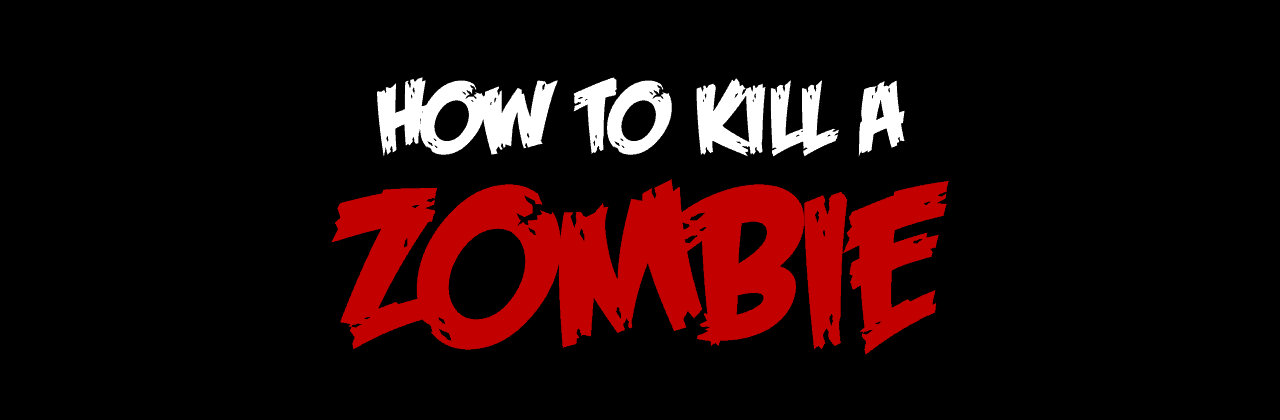

Average Rating