Quick Tip: Change A Scheduled Job’s Time Zone Using SQL
Share
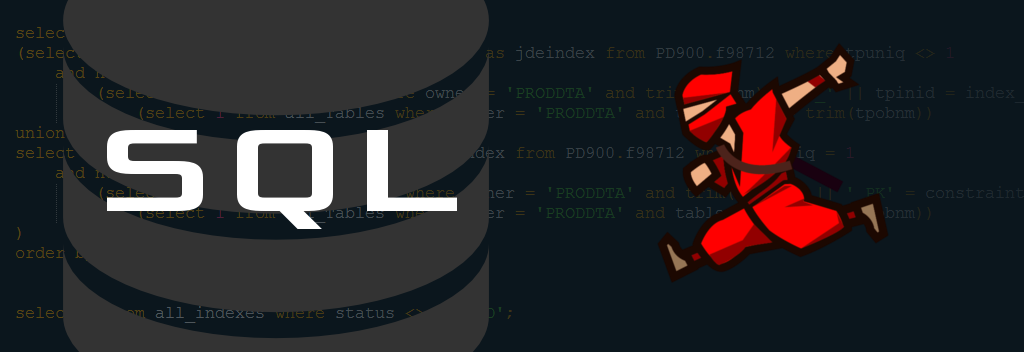
If you work with multiple time zones, especially if one uses Daylight Saving Time and the other does not, it can be useful to have scheduled jobs setup using the appropriate time zone.
This can be done by creating separate versions of the P91300 – Scheduled Jobs application.
After running with multiple versions of the P91300, you may find it necessary to move or copy a scheduled job from one time zone to the other. Unfortunately, there is no way to do this using the application.
So, not to be denied, I figured out a little SQL that can be used:
UPDATE SY900.F91300 SET SJTIMEZONES=11 --(UTC+08:00) in UDC H91/TZ WHERE SJSCHJBNM='TEST JOB'
It’s quick. It’s dirty. But… Hey! That’s one of the beautiful things about SQL.
Author
Stewart Schatz
More Stories
F986110.JCPRTQ Is Not The Print Queue
In the F986110, the JCPRTQ (Data Dictionary = Print Queue) column is used to store the port number of the JDE services running on the execution host.
JDE CNC + JDE Developer ≠ 1
Recently, while scrolling on this platform, where we all strive to present our best professional selves, I came across a job posting titled JD Edwards E1 CNC/Developer. To be honest, it kind of scared me.
How to Use the CMDKEY Command to Manage Stored Credentials on Windows
The cmdkey command is a Windows utility that lets you create, delete, and manage stored credentials for network authentication. This is particularly useful…
How to Print a Directory Structure Using PowerShell: Step-by-Step Guide
If you need to print out the directory structure and list the files within, this PowerShell script will help you...
Windows God Mode… What!?!
Windows God Mode is a hidden feature in the Windows operating system that allows users to access all of the system’s control panel options and settings in a single place.
How To Test A SQL Server Connection
There is an easy way to test your SQL Server connection when running Windows without any special software. I found...


Average Rating