
Microsoft CVE-2018-0886 Changed CredSSP & Disabled RDP
Share
 On March 13, Microsoft released this very frustrating, secretive monster that is Windows Update CVE-2018-0886.
On March 13, Microsoft released this very frustrating, secretive monster that is Windows Update CVE-2018-0886.
It doesn’t necessarily disable RDP, but if it hits you by surprise, it has the same effect. The problem is that it updates a virtually unknown setting that controls how some applications authenticate. It’s called the Credential Security Support Provider protocol (CredSSP). The problem is NOT with the update. Rather the issue is that there’s a mismatch of patching levels between your PC and the server/PC to which are trying to connect to using RDP.
The link above explains more about what it is and why it had to be locked down. Microsoft Support issued a KB article (KB 4093492) that helps give clues into how to get things working again until all the systems that you connect to are patched.
In order to get things working for me, I changed a Group Policy setting:
- Open the Local Group Policy Editor
- Follow the navigation in the screenshot
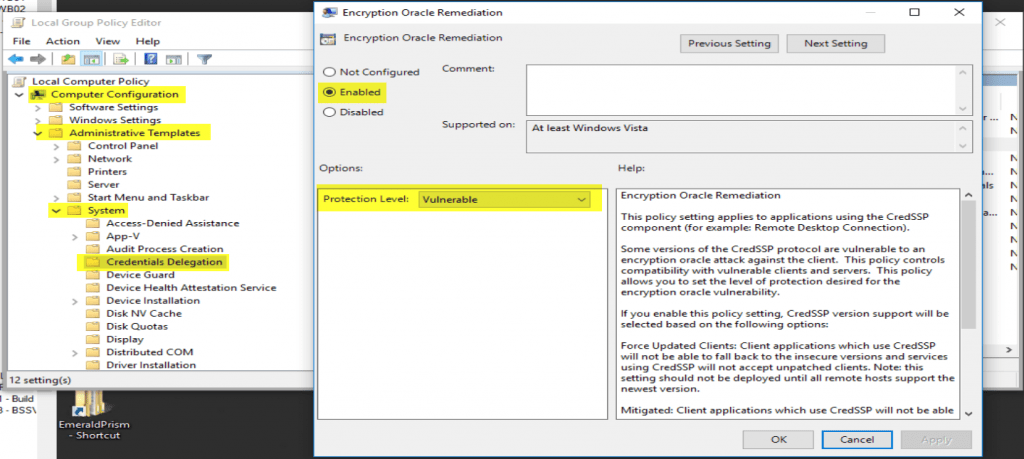
- Open the Encryption Oracle Remediation item
- Enable the setting
- Set the Protection Level to “Vulnerable”
- Click [OK]
Hope that helps someone.
How did you get around this little issue?
Author
Stewart Schatz
More Stories
How to Use the CMDKEY Command to Manage Stored Credentials on Windows
The cmdkey command is a Windows utility that lets you create, delete, and manage stored credentials for network authentication. This is particularly useful…
How to Use the XCOPY Command in Windows
Did you know that all versions of Windows have a limitation of 260 characters that can be in the path...
Quick Tip: Determine Active Directory Account Status From The Windows Commandline
Use the following command to Determine Active Directory Account Status from the Windows Commandline without Powershell or any special software....
Windows God Mode… What!?!
Windows God Mode is a hidden feature in the Windows operating system that allows users to access all of the system’s control panel options and settings in a single place.
AutoHotKey – An Easy To Learn Time Saving App
AutoHotKey - https://www.autohotkey.com/ What is it? The website says: AutoHotkey is a free, open-source scripting language for Windows that allows...
A Better SMTP Test
Several years ago, I posted about an SMTP Test that I was using. Well, lately, I've needed something with a...



Average Rating