A Work Submitted Job (WSJ, P986110B) Grid Format You Can’t Live Without!
Share
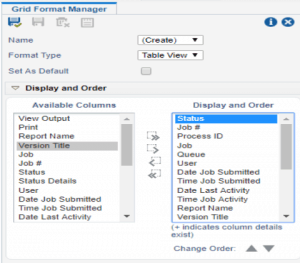 As an Oracle JD Edwards EnterpriseOne (E1) CNC Administrator, I spend a ton of time tracking down UBE errors. Usually, it starts by getting some sort of notification, whether from a user or EmeraldCube Prism. After that initial alert, I go to Work Submitted Jobs (WSJ, P986110B) to get the job log.
As an Oracle JD Edwards EnterpriseOne (E1) CNC Administrator, I spend a ton of time tracking down UBE errors. Usually, it starts by getting some sort of notification, whether from a user or EmeraldCube Prism. After that initial alert, I go to Work Submitted Jobs (WSJ, P986110B) to get the job log.
I don’t know about you, but the information displayed in the default grid layout doesn’t really do me much good. I end up scrolling to the right to see the more valuable information like: Process ID, Date/Time Submitted & Date/Time Last Activity. Also, I have no need for the View Output or Print columns.
Below is the default WSJ grid layout:
Below is my custom WSJ grid layout:
Do you have a custom grid layout that you can’t live without?
Author
Stewart Schatz
More Stories
F986110.JCPRTQ Is Not The Print Queue
In the F986110, the JCPRTQ (Data Dictionary = Print Queue) column is used to store the port number of the JDE services running on the execution host.
JDE CNC + JDE Developer ≠ 1
Recently, while scrolling on this platform, where we all strive to present our best professional selves, I came across a job posting titled JD Edwards E1 CNC/Developer. To be honest, it kind of scared me.
How to Use the rsync Command to Sync Files and Directories on Linux
The rsync command is one of the most powerful tools in the Linux toolkit for syncing files and directories. Whether...
How to Use the CMDKEY Command to Manage Stored Credentials on Windows
The cmdkey command is a Windows utility that lets you create, delete, and manage stored credentials for network authentication. This is particularly useful…
How to Print a Directory Structure Using PowerShell: Step-by-Step Guide
If you need to print out the directory structure and list the files within, this PowerShell script will help you...
Quick Tip: Determine Active Directory Account Status From The Windows Commandline
Use the following command to Determine Active Directory Account Status from the Windows Commandline without Powershell or any special software....

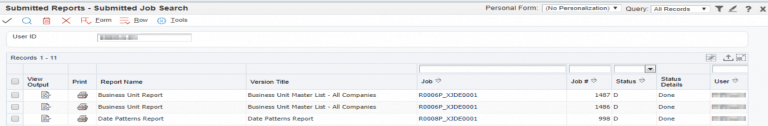
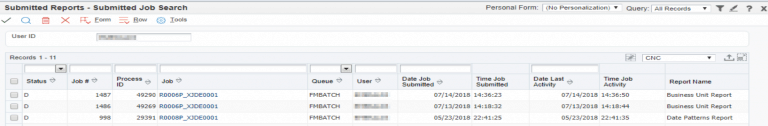


Average Rating