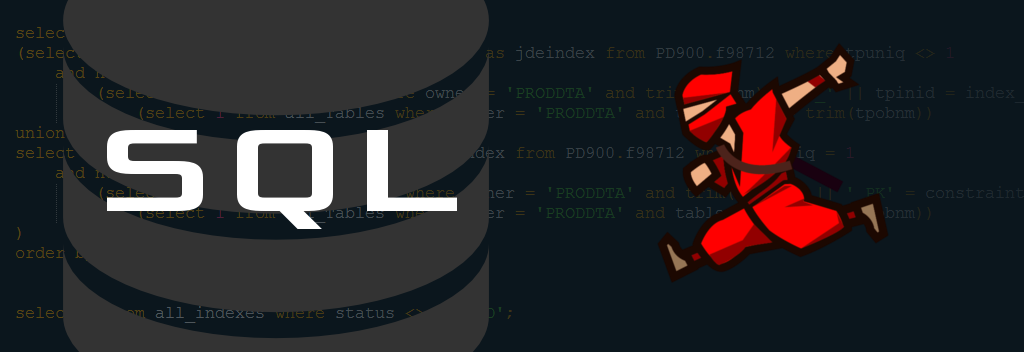
Quick Tip: Hold All JDE Job Queues
Share
The following SQL statement will put all JDE Job Queues on hold:
UPDATE SY920.F986130 SET QCQUSTS='02'
This statement is very helpful when dealing with a system that has many job queues because the P986130 (Job Queue Maintenance) only allows you to place a single job queue on hold at a time.
Hope this helps someone else, but if not at least it’s permanently in my bag of tricks. 🙂
Author
Stewart Schatz
Average Rating
4 thoughts on “Quick Tip: Hold All JDE Job Queues”
Leave a Reply Cancel reply
This site uses Akismet to reduce spam. Learn how your comment data is processed.
More Stories
How to Use the rsync Command to Sync Files and Directories on Linux
The rsync command is one of the most powerful tools in the Linux toolkit for syncing files and directories. Whether...
Quick Tip: Determine Active Directory Account Status From The Windows Commandline
Use the following command to Determine Active Directory Account Status from the Windows Commandline without Powershell or any special software....
Where Is Java Installed?
Below are a few commands that can be run to determine where Java is installed on each Operating System: Windows:...
Windows God Mode… What!?!
Windows God Mode is a hidden feature in the Windows operating system that allows users to access all of the system’s control panel options and settings in a single place.
A Better SMTP Test
Several years ago, I posted about an SMTP Test that I was using. Well, lately, I've needed something with a...
How To Kill All Processes With The Same Name On Windows
The taskkill command can be used many different ways to end or kill running processes on Windows Server 2012 and...

What is the advantage of this solution? What’s the better way – hold job queues or switch off scheduler server?
Hi, Tom. The advantage is that you don’t have to click through each job queue to put it on hold. That can be very tedious work if you have a lot of job queues.
If you are only worried about the Scheduler jobs and you are ok with some scheduled jobs getting missed, I would say stopping the scheduler would be your best option. However, if you are worried about a user sneaking in a UBE during a maintenance period or you don’t want to skip any scheduled jobs, I would put the job queues on hold.
All right, thank you! Does it affect any running jobs?
No problem, Tom! This will not affect currently running jobs.