
How To Test A SQL Server Connection
There is an easy way to test your SQL Server connection when running Windows without any special software.
I found this solution on StackOverflow.
- Add a new blank text file to the Desktop
- Change the file extension to “udl” (Universal Data Link)
- Double-click the file you just created
- By default the connection will use the Microsoft OLE DATABASE Provider for SQL Server
- Configure the settings on the Connection tab
- ServerName or ServerName\Instance ame
- Login method
- Select a database
- Click [Test Connection]
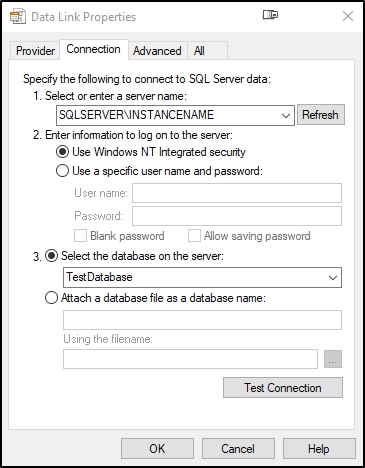
Author
Stewart Schatz
More Stories
F986110.JCPRTQ Is Not The Print Queue
In the F986110, the JCPRTQ (Data Dictionary = Print Queue) column is used to store the port number of the JDE services running on the execution host.
JDE CNC + JDE Developer ≠ 1
Recently, while scrolling on this platform, where we all strive to present our best professional selves, I came across a job posting titled JD Edwards E1 CNC/Developer. To be honest, it kind of scared me.
How to Use the CMDKEY Command to Manage Stored Credentials on Windows
The cmdkey command is a Windows utility that lets you create, delete, and manage stored credentials for network authentication. This is particularly useful…
How to Print a Directory Structure Using PowerShell: Step-by-Step Guide
If you need to print out the directory structure and list the files within, this PowerShell script will help you...
Windows God Mode… What!?!
Windows God Mode is a hidden feature in the Windows operating system that allows users to access all of the system’s control panel options and settings in a single place.
4 Lines To Export Outlook Rules To Excel/CSV Using PowerShell
I used to use a ton of Outlook Rules to organize the thousands of emails that I receive each day....


Average Rating