VirtualBox Fails After Windows 11 Upgrade (NtCreateFile failed)
After upgrading from Windows 10 to Windows 11, VirtualBox fails to start your Virtual Machine. You receive this error:
NtCreateFile (\Device\VBoxDrvStub) failed: 0xc0000034
STATUS_OBJECT_NAME_NOT_FOUND (0 retries) (rc=-101)
Make sure the kernel module has been loaded successfully.
where: supR3HardenedWinReSpawn what: 3 VERR_OPEN_FAILED (-101) – File/Device open failed. Driver is probably stuck stopping/starting. Try ‘sc.exe query vboxsup’ to get more information about its state. Rebooting may actually help.
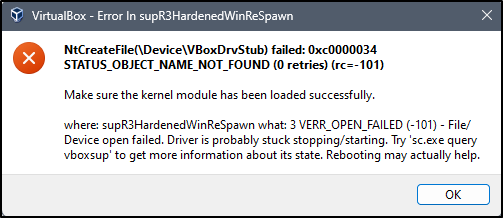
To resolve this issue:
- Locate the VBoxSup.inf file. Usually found here: C:\Program Files\Oracle\VirtualBox\drivers\vboxsup
- Right-Click the VBoxSup.inf file and select [Install]
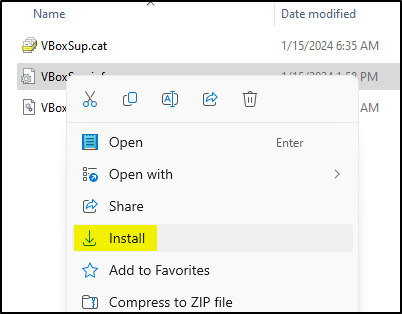
- Open a command prompt as Administrator and run the following command:
sc start vboxsup - Start your VM
Hopefully, this helps. If you have another way of resolving the issue, let me know.
Author
Stewart Schatz
Average Rating
32 thoughts on “VirtualBox Fails After Windows 11 Upgrade (NtCreateFile failed)”
Leave a Reply Cancel reply
This site uses Akismet to reduce spam. Learn how your comment data is processed.
More Stories
Quick Tip: WebLogic NodeManager Fails To Start As Windows Service
If your Oracle WebLogic NodeManager starts without issue when using startNodeManager.cmd but when configuring the WebLogic NodeManager as a Windows Service, it fails to start. The nodemanager.log file has the following entry: Native version is enabled but NodeManager native library could not be loaded
Acronyms Seriously Suck – Elon Musk
In May of 2010, Elon Musk sent out an e-mail to the entire SpaceX company: Acronyms Seriously Suck: There is...
How To Change The WebLogic Admin Password Using WLST
Follow the steps below to change the WebLogic Administrator's password using WLST: /u01/Oracle/Middleware/Oracle_Home/oracle_common/common/bin/wlst.sh connect('weblogic','welcome1','t3://SERVER_NAME:7001') cd('/SecurityConfiguration/DOMAIN/Realms/myrealm/AuthenticationProviders/DefaultAuthenticator') cmo.resetUserPassword('weblogic','welcome2') exit() You should now...
The Easiest Way To Truncate the Oracle Database listener.log On A Linux Server
On Linux, locate the listener.log file of the Oracle Database. Then, use the following procedure to zip & truncate the...
Create a Backup of a Table in an Oracle Database
Create a Backup of a Table in an Oracle Database
Examining and Generating JD Edwards EnterpriseOne Indexes
Within the last week, Shannon Moir has had 2 great posts about EnterpriseOne indexes that have motivated me to evaluate...


Thank you, life saver!
Awesome! I’m glad it helped, Florin!
hey it says access denied wt do i do
This was the first article that appeared on my search and solved the problem.
I had just updated Virtual Box (it was one update in a batch) and when I rebooted the computer, it failed to load my boxes.
Apparently, Oracle failed to update their install procedures.
Had they done that, such simple problem wouldn’t have occurred.
Very cool! I’m glad it worked for you.
Klasse! Vielen Dank.
👍
Works, thanks!
👍
Hi there ! for some reason i dont have the option to install when i hover over the file
THANK YOU IT WORKEDDD
👍
use right-click on that file
i got an ACCESS DENIED
Ich habe auch ZUGRIFF VERWEIGERT bekommen. Und nun?
THANK YOU SIR it worked
👍
+
👍
👌
Thanks, that tip also helped when upgrading virtualbox and that error came up!
Awesome! Glad it worked!
This is the only solution that works with this problem and it is the simplest…many thanks !
Olivier (from Paris)
SWEET!
u solved my problem
Yay!
I tried this but when I try to run it in command prompt it just comes up “the specified service does not exist as an installed service.”
Same for me.
reboot your pc
Thnx man. It worked!
27/03/2025, just followed your steps and it worked like a charm. Any chance you can give a basic explanation of what your fix did to resolve the problem?
The perfect solution. Is the incredible, thanks.