How To Add An iSeries JobQueue To Oracle JDE EnterpriseOne
This is old news to many, but I have recently needed to go through this process again and had a heck of a time finding documentation on it. So, this is now my documentation on how to add an iSeries job queue to Oracle JDE EnterpriseOne.
- Login to the IBM iSeries server as ONEWORLD
- Use DSPSBSD QBATCH and choose option 6 to get the next available sequence number. You may need to page-down see the last entry.
- Press F5 twice to get out of the DSPSBSD program and back to the A98OWMNU.
- Choose option 11 to Create Job Queue
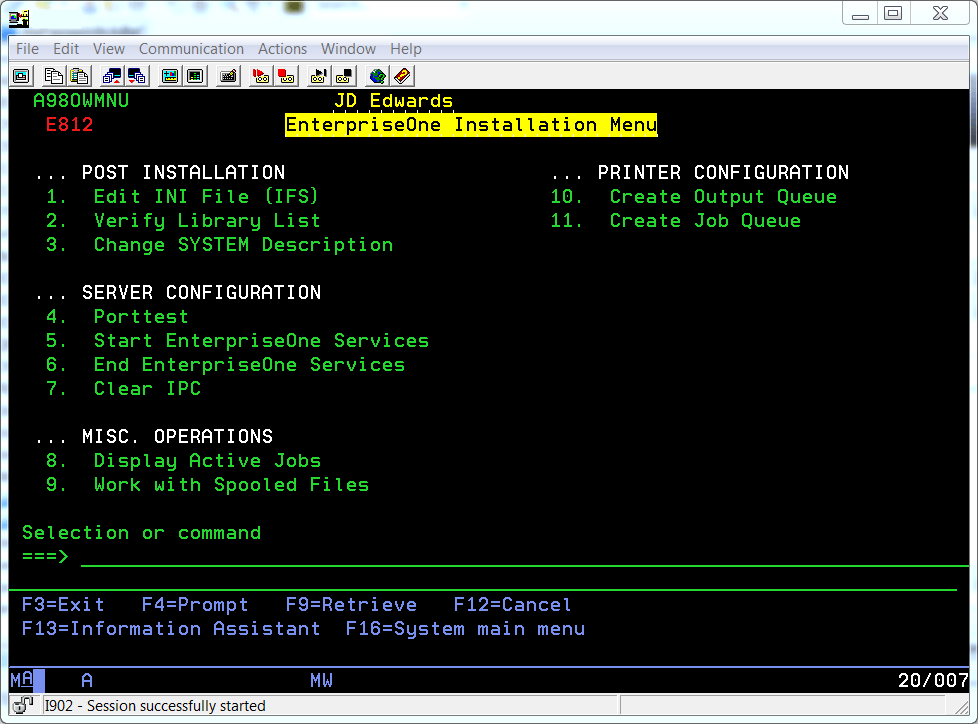
- Enter the name of your new job queue and the next open sequence number that you found earlier.
- Use command ADDJOBQE to add a job queue entry to an active subsystem.
- Example:
ADDJOBQE SBSD(QBATCH) JOBQ(R4164) MAXACT(1) SEQNBR(170)
- CHGJOBQE will permit you to make changes to the job queue’s description, i.e. maximum active jobs.
- Example:
- Use the DSPSBSD command to verify that the previously added job queue is recognized by the subsystem and have been setup with a max active job of what you indicated in the MAXACT parameter.
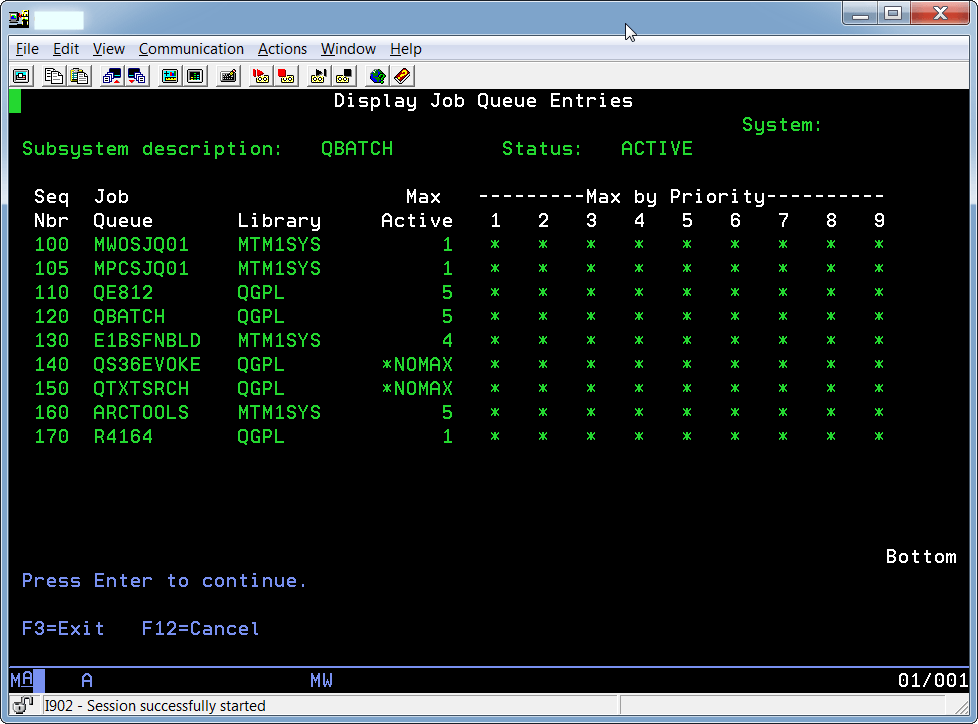
Like I said. Most people probably know this already, but I just needed a place to put it so that I don’t have to search for it next time.
Author
Stewart Schatz
Average Rating
2 thoughts on “How To Add An iSeries JobQueue To Oracle JDE EnterpriseOne”
Leave a Reply Cancel reply
This site uses Akismet to reduce spam. Learn how your comment data is processed.
More Stories
F986110.JCPRTQ Is Not The Print Queue
In the F986110, the JCPRTQ (Data Dictionary = Print Queue) column is used to store the port number of the JDE services running on the execution host.
JDE CNC + JDE Developer ≠ 1
Recently, while scrolling on this platform, where we all strive to present our best professional selves, I came across a job posting titled JD Edwards E1 CNC/Developer. To be honest, it kind of scared me.
How to Use the CMDKEY Command to Manage Stored Credentials on Windows
The cmdkey command is a Windows utility that lets you create, delete, and manage stored credentials for network authentication. This is particularly useful…
How to Print a Directory Structure Using PowerShell: Step-by-Step Guide
If you need to print out the directory structure and list the files within, this PowerShell script will help you...
Windows God Mode… What!?!
Windows God Mode is a hidden feature in the Windows operating system that allows users to access all of the system’s control panel options and settings in a single place.
How To Test A SQL Server Connection
There is an easy way to test your SQL Server connection when running Windows without any special software. I found...

Great website. Plenty of helpful info here.
I am sending it to some buddies ans additionally sharing in delicious.
And of course, thanks on your effort!
Thank you.