Quick EnterpriseOne Version Security Solution
Share
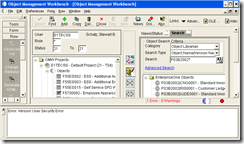 Whether you are trying to change the processing options of an interactive version or a batch version. Sometimes you can run into issues where the application indicates that you do not have authority to change the version like the example to the left.
Whether you are trying to change the processing options of an interactive version or a batch version. Sometimes you can run into issues where the application indicates that you do not have authority to change the version like the example to the left.
To quickly get around this error, we can use SQL to change the security setting in the F983051.
UPDATE CODV811/F983051 SET VREXCL = 0 WHERE vRPID = 'P03B2002' AND VRVERS = 'TEST0001'
Author
Stewart Schatz
More Stories
Quick Tip: Hold All JDE Job Queues
The following SQL statement will put all JDE Job Queues on hold: UPDATE SY920.F986130 SET QCQUSTS='02' This statement is very...
How To Disable Client Package Deployment
If you have a development client that has been neglected and JDE wants you to install 15 update packages but...
Quick Tip: Limit The Number Of Rows Returned From A SQL Query
This is pretty basic, but I had to look up the syntax to use for SQL on IBM DB2 so...
Quick Tip: Where Is An Application On The Menu?
The following SQL will give you a good idea if an application or UBE is on the menu and where...
Quick Tip: Decline All Update Packages Using SQL
A quick way to decline all packages that have been marked for deployment on a development client is use SQL:...
Quick Tip: Change A Scheduled Job’s Time Zone Using SQL
If you work with multiple time zones, especially if one uses Daylight Saving Time and the other does not, it...

Average Rating